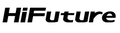Why can’t I receive the message notification?
Android Phone:
Step 1: Be sure the watch is connected to the phone;
Step 2: Be sure the “FitCloudPro” App is running in your cell phones, and keep it running in the background;
Step 3: Be sure the watch is not on “Do Not Disturb” mode;
Step 4: Be sure the related reminders in the FitCloudPro App are on;
Note: Currently, the FitCloudPro App may be killed in the background for most Android Phones in every 10-15 minutes. Regarding to a specific model of your phone, for example, pixel 5, you can google "how to keep APPs running in the background pixel 5".
iPhone:
Step 1: Restart the phone and reconnect the smart watch;
Step 2: There will be a popping up "Bluetooth pairing request" and clicking "Pair";
Step 3: Be sure the “FitCloudPro” App is running in your cell phones, and keep it running in the background;
Step 4: Be sure the watch is not on “Do Not Disturb” mode;
Step 5: Be sure the related reminders in the FitCloudPro App are on.
Can’t find the smart watch when trying to select device on the
FitCloudPro App settingMake sure the smart watch is Powered on and close to your phone;
Make sure the smart watch - “FutureFit Ultra” is NOT on the Bluetooth list of your phones;
Make sure the smart watch is not connected to any other phones. Search again and you would find “FutureFit Ultra” in your FitCloudPro App.
Is the watch waterproof?
It supports IP68 waterproof and dust-proof level (IP68 standard is 35 degrees below water, 1 meter below 30 minutes). Usually, you can wash your hands, take a cold shower, or wash car with the smart watch.
Note: But be sure not to enter the steam room with your watch. Such as sauna, hot spring, hot bath, etc.
Why is the data of heart rate monitoring inaccurate?
To calculate your heart rate, Heart Rate Monitoring utilizes the LED lights to determine how much green and red light is being detected from the skin of your wrist. If you don't keep the watch close to your skin, there will be ambient light reaching into the sensor, which will affect measurement accuracy.
How to sync this watch with your phone? (For Android 4. 4 or iOS 8. 0 and above, Bluetooth 4. 0 and above smartphones only, not for pc or tablet.)
1:Download the ‘FitCloudPro' APP by scanning QR code of the manual, or search ' FitCloudPro ' from Andriod Marekt or APP store;
2: Open “FitCloudPro”, fill in User Profile info and bind “FutureFit Ultra” watch.(Please make sure Bluetooth is opened in your phone, but do not pair the watch directly with Bluetooth in your phone setting.)
3: If you connect the watch with the other phones before, please ignore them in Bluetooth setting before you pair with your new phone.
4: If you still cannot pair “FutureFit Ultra” with your phone in "FitCloudPro", please reference instruction manual before operation.
The blood oxygen cannot be synchronized with the
APP
?
Blood oxygen needs to be tested on the watch 30 seconds after the vibration is completed before it can be uploaded to the APP
There is no language selection setting on the APP, only the watch can be selected
?
APP language follow system (what language the phone will display in what language)
After the watch selects the language, if the Bluetooth is disconnected and connected again, the watch will automatically return to the default language (English)
) ?
Disconnect and reconnect APP will synchronize all data, including language